R2lab Status
This page gives you live details on the individual nodes in the R2lab
testbed. You can also use this link in an <iframe> tag
from another webpage, or a Jupyter notebook.
Overall status (livemap)
For accurate dimensions of the room, please see the static blueprint at the bottom of this page
For more details about what kind of SDR each node is quipped with, please hover on the node number.
Legend
Nodes
- A round shape with a O.S. icon (fedora or ubuntu) informs that the node is turned on, running the referenced O.S. and reachable through ssh.
- If only a number appears, this node is turned off.
- Smaller bullets indicate intermediate / temporary status
- a small gray bullet means the node is turned ON but does not answer to ping (usually this means the node is being turned on or off)
- a slightly larger and green-ish bullet means the node answers to ping but cannot be reached through ssh yet (usually this means an image is being loaded).
- Finally, if a node is hidden behind a large forbidden sign like
, it means it is out of order, and altogether unavailable.
In addition, you will find the following symbols close to some nodes
when the node has a USRP device, that is turned OFF
when the node has a USRP device, that is turned ON
when the node's USRP device is in unknown state
Phone
- Phones in the testbed appear as either
- (meaning the phone is in airplane mode)
- (meaning it's not in airplane mode)
Detailed status (livetable)
Legend
- The availability column tells you whether the node is usable or not. If not, this means you should not try to use that node for your experiment, as it may be physically powered off, or otherwise behave erratically.
- The on/off column reports if the node is currently turned on or off.
- The sdr column shows (see also this page)
- the type of the USRP or other SDR companion (or
none), - together with the attached duplexer if relevant,
- and the status of the corresponding software switch.
- the type of the USRP or other SDR companion (or
- The ping column says whether the node currently answers a single ping at the wired network interface or not.
- The ssh column says whether the node can currently be reached through ssh on its wired interface.
- The last O.S, last uname and last image columns shows information about the node the last time it was reachable, i.e. even if the node is currently off.
Also please note that
- Clicking anywhere in the header will focus on the nodes that are currently up; a second click returns to full mode
- except in some column headers (like availability or on/off); clicking there will filter on nodes that are available, or turned on, etc..
- Clicking a node badge will take it off the list
- Clicking a node in the map will take it back into the list, or off the list if it was present
Accurate layout
Below is the ground plan layout of the anechoic room which provides thirty-seven wireless nodes distributed in a ≈ 90m2 room.
The nodes are arranged in a grid with ≈1.0m (vertical) and ≈1.15m (horizontal) of distance between them, except for nodes 12, 16, 17, 20 and 23, 24, 27 which are the ones surrounding close to the two columns in the room.
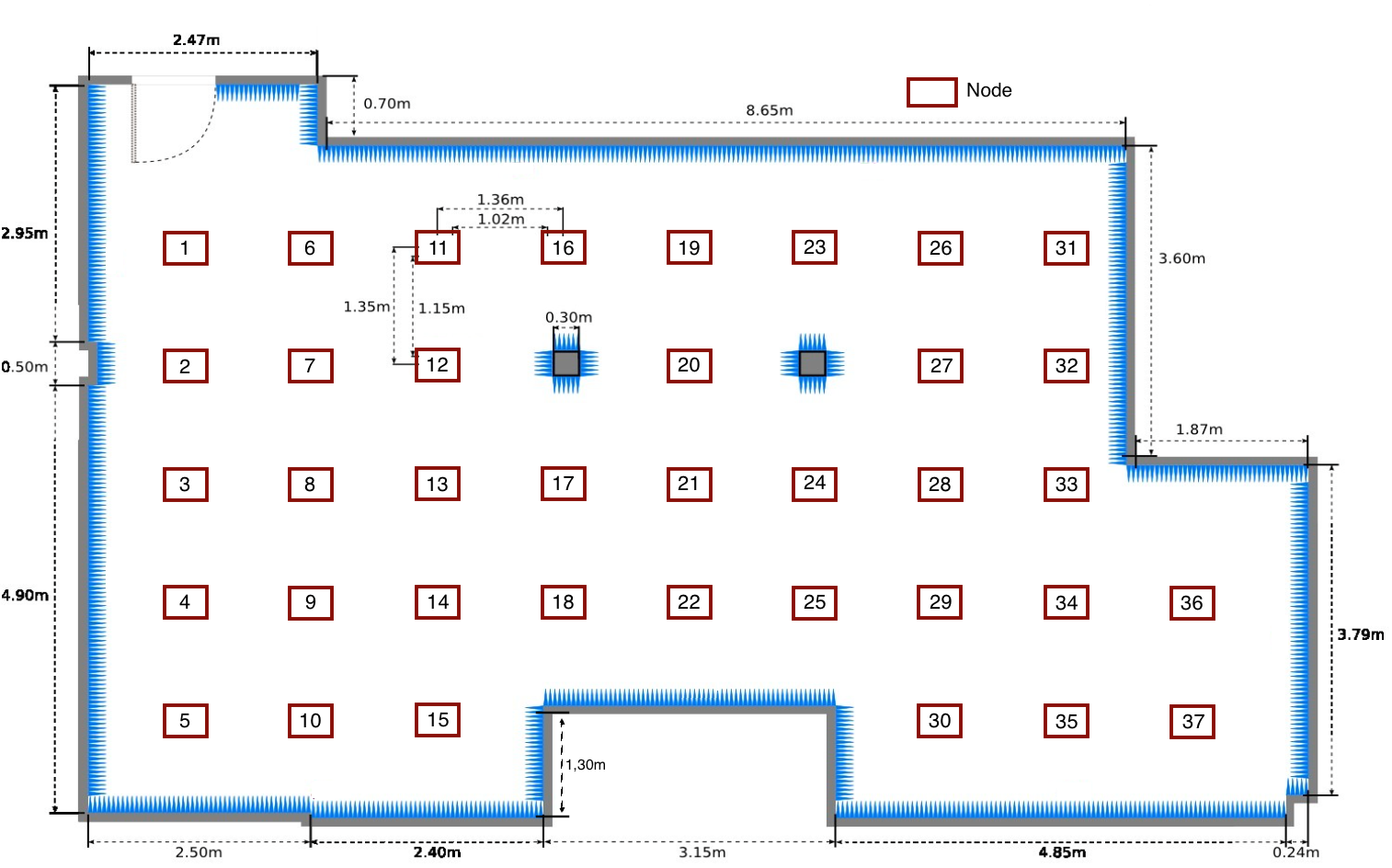
Relays temperature status
please see the page that displays relay temperatures